1. Functionality of Order Templates
Order templates serve as essential tools for organizing and presenting key information to customers, while ensuring a seamless picking & fulfillment process. These templates, such as invoices and packing slips, can be customized to display essential order details, shipping information, and branding elements. A flexible template editor allows you to tailor the layout and content to match your specific business needs, such as handling split shipments, providing language-specific templates, product-specific information or including personalized messages. By optimizing the functionality of your order templates, you enhance both operational efficiency and the overall customer experience.
2. Choosing the Right Templates
Decide whether you want to pick items for individual orders or consolidate items from multiple orders to be picked in one go (picking lists for batch picking). The method you choose can save time depending on your inventory setup and how large your order volumes are. For example, batch picking can reduce the number of trips to storage or amount of steps taken, especially if items are stored across multiple shelves or locations.

Order Templates (Invoices, Packing Slips)
Creating well-designed order templates is essential for presenting important information in a clear and professional manner. Customize both invoices and packing slips to fit your brand’s look and feel while ensuring all necessary details are included. You can add logos, adjust fonts and colors, and include key information such as order numbers, product descriptions, shipping addresses, and payment details.
By having consistent and aesthetically pleasing templates, you not only maintain your brand image but also improve customer trust and transparency. Flexible template editor makes it easy to design your own, ensuring that your customers receive clear and branded communication with every order.
Key benefits: Professional, branded order communication, improved customer trust, and easy-to-read invoices and packing slips.
Packing Slips (Split Orders or Location/Shipping Profile-Based Fulfillment Orders)
Handling split orders or location-based fulfillment adds another layer of complexity to the packing slip process. Create different packing slip templates that accommodate these nuances. For split orders, where products are fulfilled from different warehouses or shipped in multiple packages, you can design packing slips that reflect what’s included in each shipment to avoid confusion for customers.
Similarly, for businesses with multiple fulfillment centers, you can customize packing slips based on the shipping profile or warehouse location to ensure that each slip contains the correct information about what is being shipped from a particular location.
Key benefits: Clear communication for split shipments, reduced customer confusion, and optimized fulfillment across multiple warehouses.
3. Different Templates for Different Use Cases
Translated Templates
If you cater to an international audience, providing order documents in their native language can significantly enhance the customer experience. Shopify orders has information about language that was used completing the order. This allows you to create multiple language versions of your invoices and packing slips, automatically generating the correct template based on the customer’s location or preference. Whether it’s French, Spanish, or any other language, using translated templates shows attention to detail and ensures that customers fully understand the order information.
Key benefits: Better communication with international customers, reduced customer service inquiries, and improved localization.
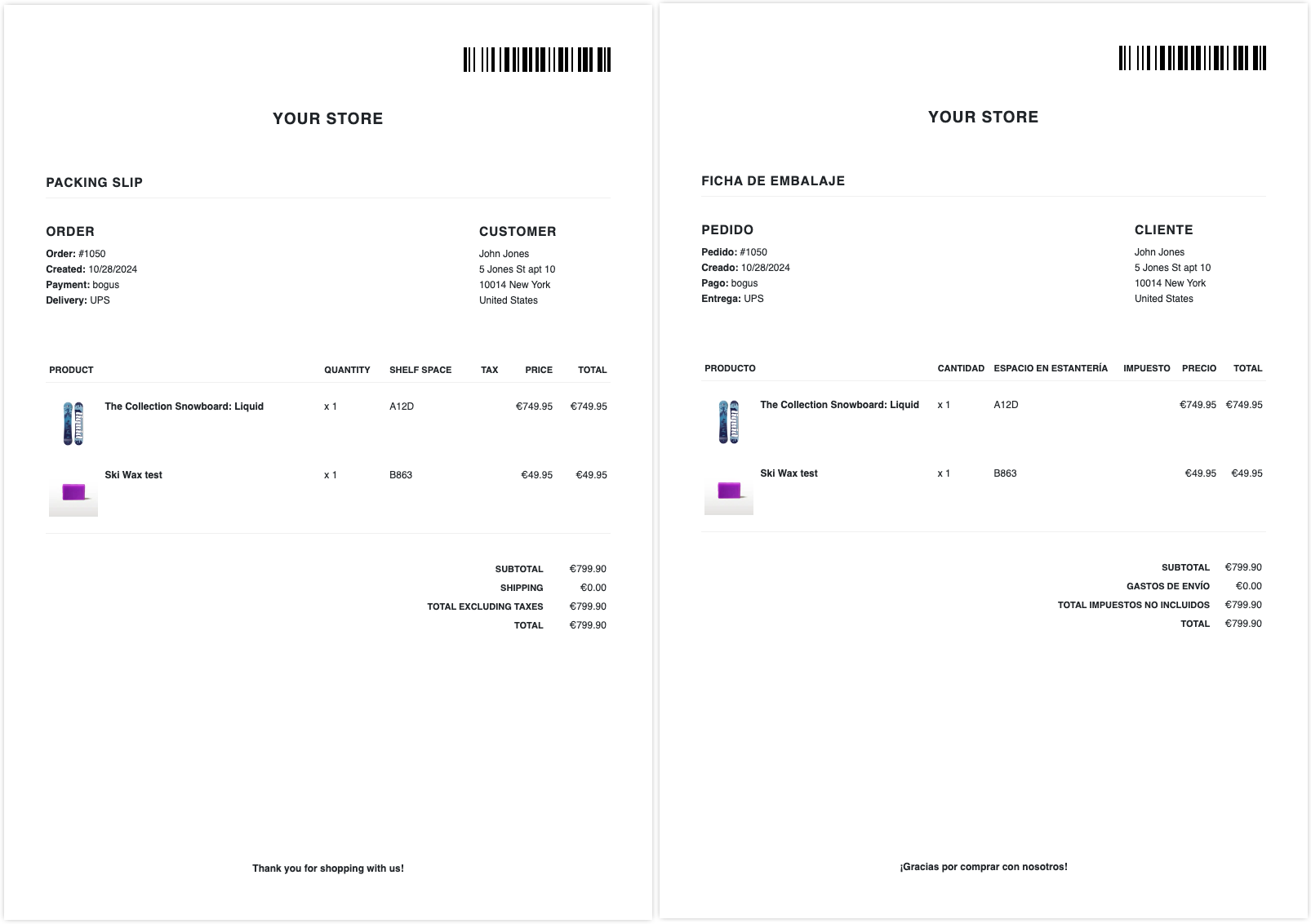
Shipping Information
Not all orders require the same level of detail in terms of shipping information. Some customers may benefit from a more detailed breakdown, including the shipping carrier, tracking numbers, and expected delivery dates. You can create specific templates that highlight these details, making them prominent for customers who need this information, especially for higher-value or time-sensitive orders.
Key benefits: Customized shipping communication, improved customer satisfaction, and reduced inquiries about shipping status.
VIP vs. First-Time Customers
Personalizing the post-purchase experience for different customer segments can boost loyalty. For VIP customers, you can create exclusive templates that include a thank-you note, special discounts, or rewards information, making them feel valued. Meanwhile, for first-time customers, you could include welcome messages, tips on how to best use their purchased product, or a discount code for future purchases.
Custom templates that reflect the customer’s status make a great impression and foster a long-term relationship with your brand.
Key benefits: Enhanced customer loyalty, tailored experiences for customer segments, and increased repeat purchases.
B2C vs. B2B Customers
When dealing with both B2C and B2B customers, your order documents need to reflect different needs. For B2B customers, you may want to include more detailed tax information, bulk pricing, and purchase order numbers. On the other hand, B2C customers typically require simpler invoices or packing slips. Shopify apps like Printrooster order printing has customizable templates that allows you to switch between these styles depending on the order type, ensuring that each customer receives the right information.
Key benefits: Improved clarity for business clients, tailored documentation for different customer types, and professional communication.
Product-Specific Information on Templates
Warranty Information
For certain products, including warranty information directly on the invoice or packing slip can be a great way to provide value to the customer. Whether it's a limited warranty period, instructions for registering the warranty, or terms and conditions, Shopify apps like Printrooster order printing allows you to automatically add this information for specific products. This minimizes the chances of confusion and helps customers access warranty support easily.
Key benefits: Clear communication of warranty terms, improved customer confidence, and fewer post-purchase support issues.
LIQUID | Product specific warranty information from product metafields{{ article.metafields.custom.code_snippet_1 | metafield_tag }}
Product Specific User Guide
For products that require instructions or setup guides, including a brief user guide or a link to online resources directly on the packing slip can be highly beneficial. This saves customers time and enhances their overall experience with the product. Most of Shopify printing apps make it easy to add dynamic content like instructions or links based on the product being shipped.
Key benefits: Improved customer satisfaction, reduced support requests, and an enhanced product experience.
LIQUID | Product specific user guide from product metafields{{ article.metafields.custom.code_snippet_2 | metafield_tag }}
QR Code for Product Registration
QR codes provide a modern and convenient way for customers to register their products, access exclusive content, or join your loyalty program. You can add a dynamic QR code to your packing slip or invoice that leads customers to a registration page, product setup, or even a feedback form. This not only adds a tech-savvy touch but also streamlines customer interactions with your brand.
Key benefits: Simplified product registration, increased customer engagement, and modern touchpoints for your brand.
LIQUID | QR Code from product metafield{{ article.metafields.custom.code_snippet_3 | metafield_tag }}
4. Conclusion
With Shopify apps like Printrooster order printing's customizable templates, you have the flexibility to create professional, branded documents that cater to different customer segments and specific product needs. Whether you're personalizing packing slips for split orders, offering translated invoices, or adding QR codes for easy registration, these templates will help streamline your fulfillment process while enhancing the overall customer experience.




